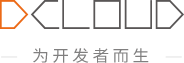

简体中文
准备好Xcode打包需要的bundleid和生产环境的证书。
选择左侧应用工程根目录,选中TARGETS下的HBuilder打开工程属性界面,在General下修改Identity的值:
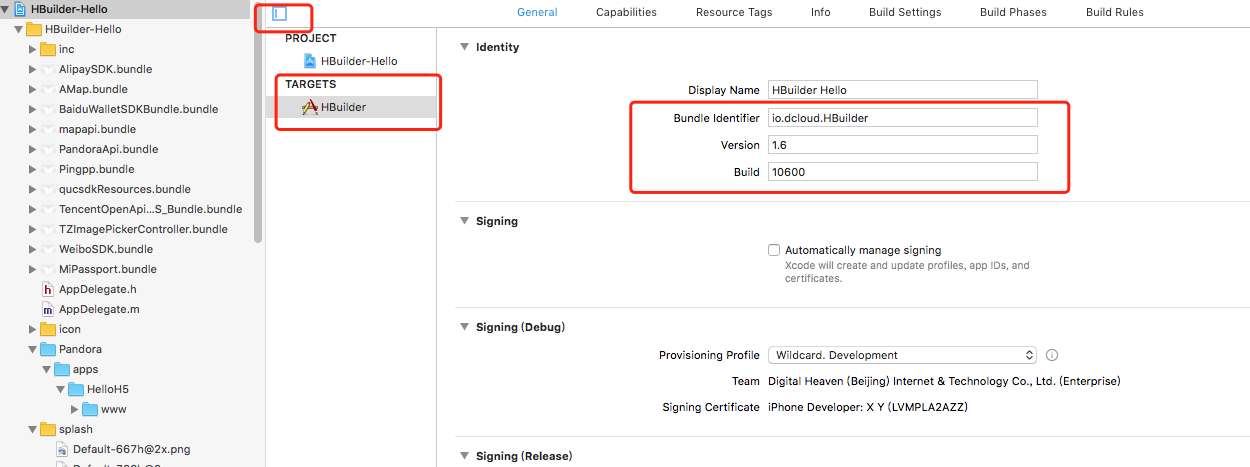
其中,Bundle Identifier为苹果的AppID,必须与应用发布是配置的Profile关联的AppID一致;
Version为应用版本号,在App Store中显示的版本号,推荐与manifest.json中version下的name值一致;
Build为编译版本号,App Store判断升级使用,推荐与manifest.json中version下的code值一致。
在打开的原生工程中,点击工程的targets和点开工程里的manifest文件,然后将manifest文件里的“version”字段里的“code”的内容 和原生工程里的Build 的写成一样。
注意,manifest文件里的“version”字段里的“code” 对应的是HBuilderX打开的工程里的“基础配置”里的应用版本号。如下图红色框所示:
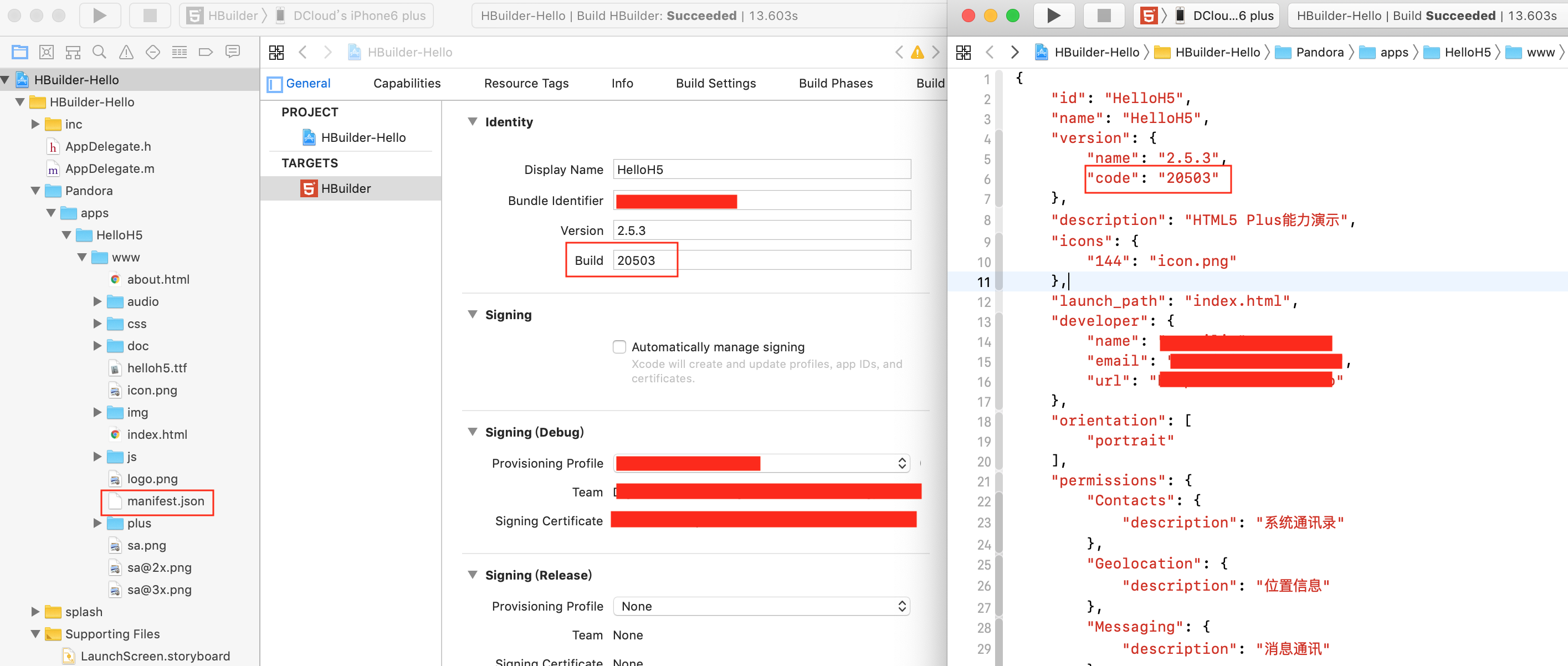

按下图红框内的提示配置生产证书

按下图所示 点击Archive,等打包结束后,会弹出一个界面,然后按界面提示生成ipa包
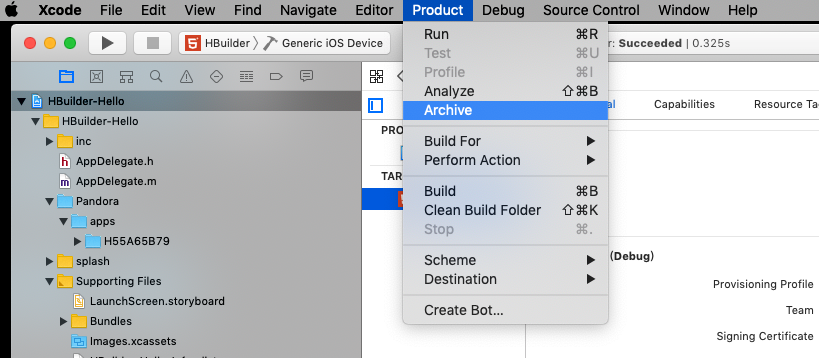
使用Transporter工具上传ipa包。